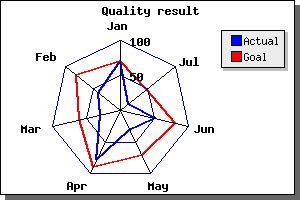Contents
Previous
Next
Anti-aliased lines are enabled by calling the method
SetAntiAliasing() in the
Image class in the script where you want to use anti-aliasing.
The anti-aliasing for lines works by "smoothing" out the edges on
the line by using a progressive scale of colors interpolated between
the background color and the line color.
Note: The algorithm used for anti-aliasing
of lines is quite simple. It would be possible to achieve even better
result by doing some real 2D signal processing. However, doing real
time 2D signal processing on a HTTP server would be foolish so the
design is deliberately kept simple. To achieve best visual result
always use a dark line color on a light background.
An example will show that this, quite simple algorithm, gives a
reasonable good result. The figures below shows a radar plot with and
without anti-aliasing.
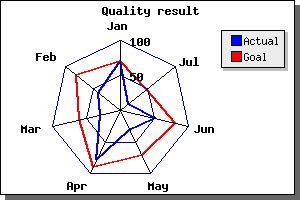 Figure 170:
Figure 170: Spiderplot without anti-aliasing
[src]
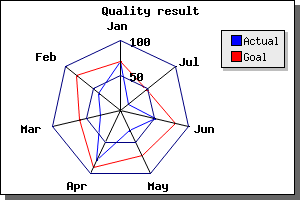 Figure 171:
Figure 171: Spiderplot with anti-aliasing
[src]
One thing you need to keep in mind when deciding to use
anti-aliasing is that it could have potentially a dramatic effect on
the time it takes to generate the image. Line drawing with
anti-aliasing turned on is roughly 8 times slower than the normal line
drawing so treat this feature wisely.
Furthermore there are a couple of "gotchas" you should be aware of
when using anti-aliasing.
- Anti-aliased lines uses up more of the available color-palette. The
exact number of colors used is dependent on the line-angle, a near
horizontal or near vertical line uses more colors (number of lines with
different angles uses more colors). Hence it might not be possible to
use anti-aliasing with color-gradient fill since the number of
available colors in the palette might not be enough. A normal palette
can keep around 256 colors. This means that you are advised to use a
true-color image when using anti-aliasing.
- Anti-aliasing does not work very well together with background
images since it assumes a the same solid color on each side of the
line. Doing a more advanced anti-aliasing algorithm would simple take
to much processing power.
- Anti-aliased lines will ignore the line width specified. They will
always have a width of roughly 1.
Contents
Previous
Next