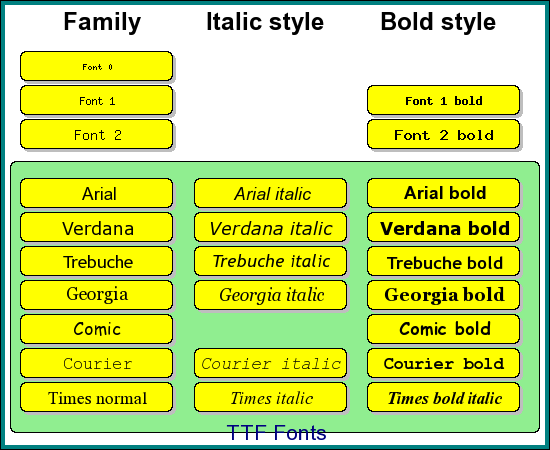
Figure 183: Another example of using a canvas to draw a number of text boxes [src]
Canvas graph is really not a graph. It a blank sheet of paper which you can use to draw arbitrary shapes and still have access to some of the convenient features of JpGraph.
You can work with a canvas in different levels of complexity. You can for example work directly with the Image class which provides a large number of primitives for drawing but requires that you use absolute pixel coordinates.
You can also make life a little bit easier by using a canvas scale. This lets you define your own scale on the canvas which often makes it easier by letting you work on a grid you have specified yourself. It also makes it very easy to re-scale you image automatically by just changing your scale. For example to half the size of you drawing you just make the scale twice as large.
To give you some help in working with different canvas you should include the "jpgraph_canvtools.php" file when working on canvases. This is not strictly necessary but it will give you some nice abstraction to help you create your masterpieces.
As another (concrete) example on the use of a canvas the figure below is a listing of font styles available with JpGraph.