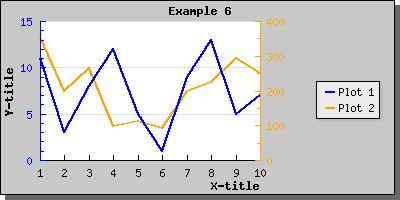
Figure 11: Adjusting the layout to give more rooms for the legend [src]
With more than one plot on the same graph it is necessary to somehow indicate which plot is which. This is normally done by adding a legend to the graph.
You will see that each plot type has a 'SetLegend()' method which is used to name that plot in the legend. SO to name the two plots in the example we have been working with so far we need to add the lines
$lineplot->SetLegend
("Plot 1");
$lineplot2
->SetLegend("Plot 2");
to the previous code. The resulting graph is shown below As you can see the legend gets automatically sized depending on how many plots there are that have legend texts to display. By default it is placed with it's top right corner close to the upper right edge of the image. Depending on the image you might want to adjust this or you might want to add a larger margin which is big enough to accompany the legend. Let's do both.
First we increase the right margin and then we place the legend so that it is roughly centered. We will also enlarge the overall image so the plot area doesn't get too squeezed.
To modify the legend you access the 'legend' property of the graph. For a full reference on all the possibilities (changing colors, layout, etc) see class legend in the class reference
For this we use the legends 'SetPos()' method as in
$graph
->legend->Pos(
0.05,0.5,"right"
,"center");Doing this small modification will give the result shown below
The above method 'SetPos()' deserves some explanation since it might not be obvious. You specify the position as a fraction of the overall width and height of the entire image. This makes it possible for you to resize the image within disturbing the relative position of the legend. We will later see that the same method is just to place arbitrary text in the image.
To give added flexibility one must also specify to what edge of the legend the position given should be relative to. In the example above we have specified "right" edge on the legend for the for the horizontal positioning and "center" for the vertical position.
This means that the right edge of the legend should be position 5 % of the image width from the right. If you had specified "left" the the legends left edge would be positioned 5 % of the image width from the image left side.
By default the legends in the legend box gets stacked on top of each other. The other possibility is to have them sideways. To adjust this you use the SetLayout() method. Using a horizontal layout with the previous example give the following result.
For more advanced fomatting of the legend it is possible to adjust
In order to adjust the number of columns used in the legend the method Legend::SetColumns is used. So for example to have the legend lined up using three columns the follwing lines have to be added to teh script
$graph->
legend->
SetColumns(3);